Are you looking to boost your Google Ad Manager earnings? This guide will show you how to maximize your ad revenue using the powerful features of Google Ad Manager. Whether you’re a large publisher or just getting started, you’ll find strategies to optimize your ad inventory and leverage advanced reporting.
Key Takeaways
- Google Ad Manager maximizes ad revenue for publishers through advanced features like dynamic allocation, customizable reporting.
- Effective account setup and optimization practices, including header bidding and programmatic guaranteed deals, significantly enhance ad performance and revenue potential.
- Advanced reporting and analytics tools in Google Ad Manager enable data-driven decision-making, refining strategies and improving advertising outcomes.
Understanding Google Ad Manager
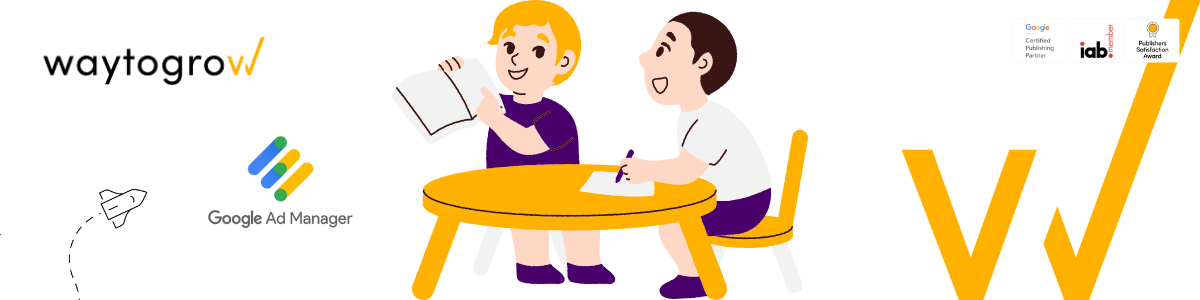
Google Ad Manager is a robust platform designed to streamline ad management and maximize ad revenue for publishers. Google Ad Manager caters primarily to premium and enterprise-level publishers, integrating the functionalities of formerly recognizable platforms like DoubleClick Ad Exchange and DoubleClick For Publishers, providing a unified solution for managing multiple ad exchanges and optimizing ad campaigns using an ad server.
This platform not only helps publishers manage their ad campaigns but also empowers them to optimize their advertising revenue in a highly competitive digital landscape. Grasping the key features and benefits of Google Ad Manager unlocks its full potential.
Key Features of Google Ad Manager
One of the standout features of Google Ad Manager is its ability to maximize ad inventory yield through strategic allocation. The platform allows publishers to utilize optimized competition features, maximizing the yield from their ad inventory through various types of supported transactions. Additionally, Google Ad Manager offers dynamic creatives that adjust in real-time based on user interactions, significantly improving ad effectiveness.
Customizable reports are another powerful feature, providing detailed performance analysis and enabling exports to CSV and Excel. These built-in reporting options help publishers determine which ad units are serving inventory and project advertising revenue, offering advanced inventory management that enhances operational efficiency.
Benefits of Using Google Ad Manager
Google Ad Manager empowers publishers with advanced control over their ad inventory, allowing for tailored ad experiences that improve relevance and user engagement. Leveraging multiple ad exchanges increases competition for ad space, often resulting in higher revenue opportunities.
The effective management of diverse ad inventories across platforms significantly boosts earnings through sophisticated optimization. Large publishers and smaller publishers can precisely target ad content based on user preferences, enhancing the overall user experience while maximizing publishers’ advertising revenue.
Setting Up Your Google Ad Manager Account

Setting up your Google Ad Manager account is crucial for accessing the platform’s powerful features. The process involves a detailed setup and investment in operational processes for effective management and optimization.
Initial Setup Steps
The initial setup involves signing up for Google Ad Manager to access its features. After signing up, publishers can start setting, prioritizing, and optimizing their ads. However, the complex setup requires a deeper understanding of ad operations to fully benefit from the platform.
Best Practices for Account Configuration
To maximize the effectiveness of your Google Ad Manager account, regularly monitor key metrics such as fill rate, CPM, and ad viewability to refine your advertising strategy. Advanced reporting insights help identify performance trends and manage campaigns.
Effective ad inventory management directly influences overall revenue generation. Leveraging programmatic guaranteed deals can enhance revenue predictability by providing advertisers with a guaranteed number of impressions for a predetermined price.
For high-traffic sites, having limited control over ad types in Google AdSense may not maximize revenue, highlighting the importance of using Google Ad Manager’s advanced features.
Optimizing Ad Inventory

Start by optimizing ad inventory to maximize ad revenue. Once your account is set up, start prioritizing and refining ad strategies to earn revenue from the most valuable ads.
Dynamic Allocation
Dynamic allocation is a feature in Google Ad Manager that optimizes ad revenue by selecting the most valuable ads for each impression. Dynamic allocation uses historical delivery data and user signals to decide which ad should be served for each impression, ensuring maximum revenue.
This seamless process involves:
- Real-time assessment of bids from various sources to ensure the highest bid is selected, maximizing revenue opportunities.
- Enabling dynamic allocation to compete with other demand sources, further optimizing ad delivery.
Header Bidding
Header bidding is a technique that increases competition for ad impressions by enabling multiple advertisers to bid simultaneously. This method enhances the auction process by allowing multiple ad networks to compete for ad placements, leading to increased CPMs.
Allowing multiple SSP’s to bid before the ad request is sent, header bidding increases competition, resulting in higher revenue potential for publishers. This increased competition leads to better outcomes for all parties involved.
Leveraging Advanced Reporting and Analytics

Advanced reporting and analytics are crucial for understanding ad performance and making informed decisions. Google Ad Manager offers tools that provide granular insights, helping publishers optimize their ad tech strategies.
Customizable Reports
Google Ad Manager’s advanced reporting tools allow for real-time analysis and continuous data aggregation. Users can create more complex reporting that analyzes performance data across various dimensions, enhancing the evaluation of ad strategies using Google Analytics and providing detailed insights.
These customized reports can be scheduled for delivery and shared directly to direct users from the report interface, providing flexibility and convenience in managing ad performance.
Data-Driven Decisions
Monitoring metrics like ad fill rate and viewability refines advertising strategies and increases revenue. Regular assessments of CPM and ad viewability can significantly enhance advertising strategies. Together, these practices drive informed decisions that ultimately lead to improved ad revenue.
Regular reviews and adjustments of settings can significantly enhance ad performance and app review performance.
Exploring Programmatic Demand

Programmatic demand plays a critical role in determining the price and availability of ad inventory, directly impacting ad revenue. Google Ad Manager enables access to multiple demand sources, fostering a competitive environment that can lead to increased ad revenue.
Programmatic Guaranteed Deals
Programmatic Guaranteed Deals are automated agreements providing expected revenue streams and the optimal best price for ad inventory. These direct deals ensure an expected revenue stream and align with programmatic buying efficiency.
Protecting Your Ad Inventory

Safeguarding your ad inventory is essential for ensuring revenue and maintaining brand integrity. Google Ad Manager offers various tools to secure ad inventory, including ad content rules and competition rules, along with best practices for Brand Safety.
Built-In Security Features
Google Ad Manager includes built-in Brand Safety features to safeguard ad inventory types, including granular controls. Inventory exclusion rules allow publishers to specify which inventory should be excluded from the Open Auction.
These security features collectively protect ad inventory, ensuring a safer environment for publisher partners, advertisers, and publishers.
Managing Ad Quality
Maintaining high ad quality protects brand reputation and ensures advertiser trust. Google Ad Manager offers manual creative review, enabling publishers to assess creatives before they go live.
The complete platform also includes automated systems to detect and block fraudulent impressions and clicks, ensuring a safer advertising environment. The verification program for advertisers requires identity proof and meets the eligibility requirements, combating fraudulent activities and supporting compliance with user consent and digital advertising regulations.
Summary

Summarizing the key points discussed about Google Ad Manager, leveraging advanced reporting and analytics, brand safety, and optimizing ad inventory are crucial for maximizing ad revenue. Implementing these strategies ensures better control over ad placements and targeting, leading to increased revenue potential.
Inspire the reader to implement the strategies discussed and stay competitive in the digital advertising landscape.
Frequently Asked Questions
What is dynamic allocation in Google Ad Manager?
Dynamic allocation in Google Ad Manager optimizes ad revenue by selecting the most valuable ads for each impression, using historical delivery data and user signals. This approach enhances profitability by ensuring that the best-performing ads are shown to users.
How can I maximize revenue with Google Ad Manager?
To maximize revenue with Google Ad Manager, utilize dynamic allocation, implement ad refresh techniques, and consistently monitor key metrics such as fill rate and CPM. This strategic approach will optimize your ad performance and revenue potential.
What are programmatic guaranteed deals?
Programmatic Guaranteed Deals are automated agreements that secure ad inventory at pre-determined prices, ensuring predictable revenue while optimizing inventory usage. These deals streamline the purchasing process and enhance transparency in ad transactions.
How does real-time bidding work in Google Ad Manager?
Real-time bidding in Google Ad Manager enables advertisers to compete for individual ad placements immediately, enhancing publisher revenue through targeted bidding for specific impressions.
Share on:








