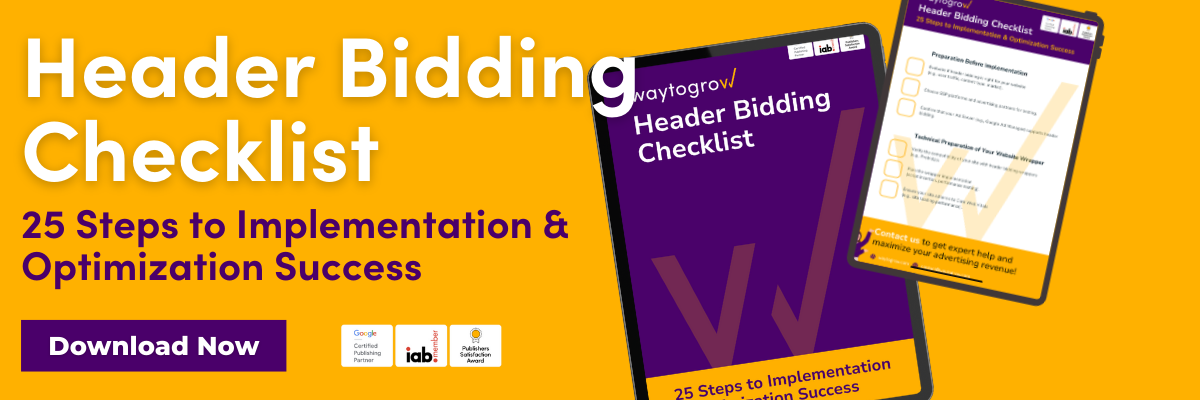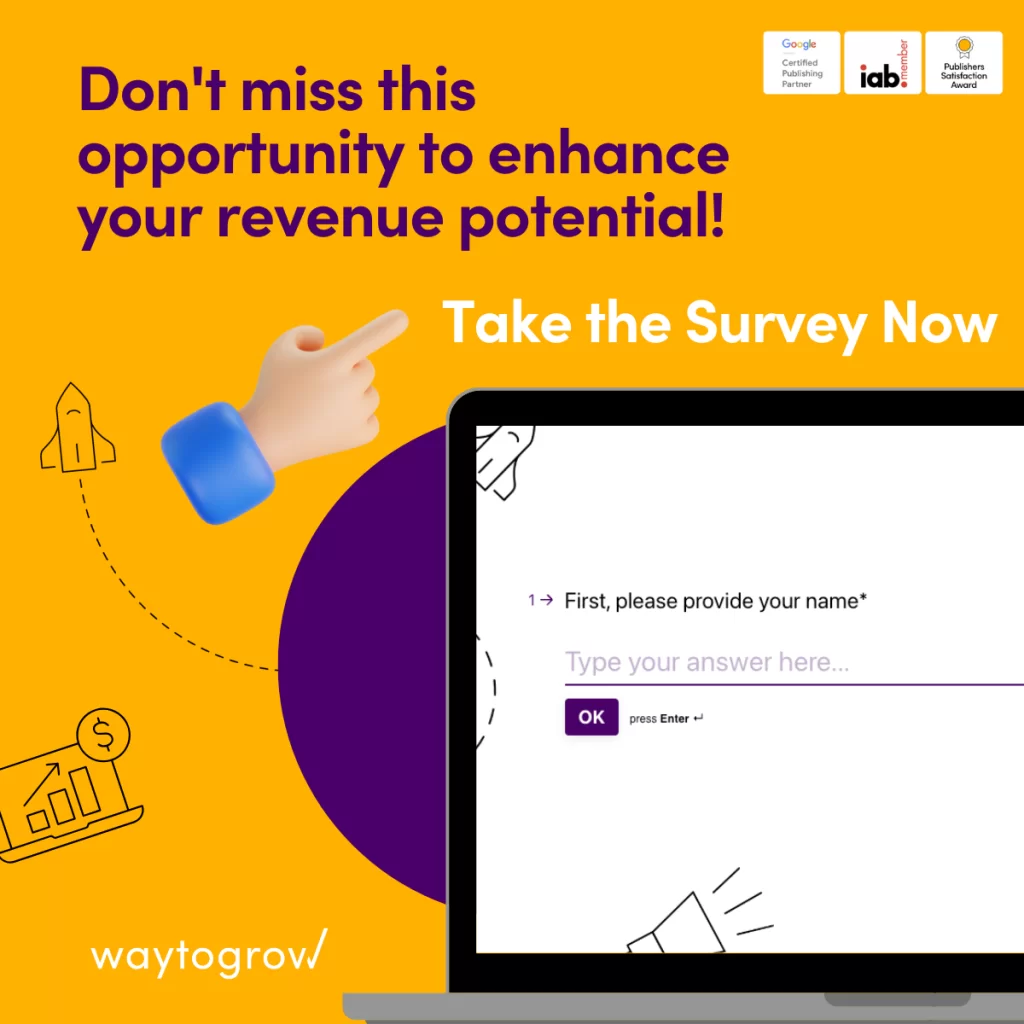- The Essence of DFP: What Does It Mean?
- Key Features of DFP (Google Ad Manager)
- Ad Networks in Google Ad Manager
- Why DFP (Google Ad Manager) Stands Out
- Configuration and Integration of Google Ad Manager
- Private and Open Auctions in Google Ad Manager
- Revenue Optimization with Google Ad Manager
- DFP and Waytogrow: Enhancing Digital Advertising Strategies
In the realm of digital advertising, understanding various platforms and terminologies is crucial for publishers and advertisers. One such term that frequently surfaces is “DFP” or “DoubleClick for Publishers,” now known as Google Ad Manager. This guide aims to provide an in-depth explanation of DFP, its meaning, functionalities, and significance in the digital advertising landscape.
The Essence of DFP: What Does It Mean?
DFP, originally DoubleClick for Publishers, is a comprehensive ad serving platform developed by Google. It was designed to assist publishers in managing their ad spaces efficiently and maximizing revenue from digital advertising, while ensuring compliance with Google’s guidelines on ad inventory. By integrating various advertising technologies, DFP offers a powerful toolset for displaying ads across different websites, mobile apps, and video content, using dynamic allocation in the context of Google Ad Exchange (AdX) to maximize advertising profits.
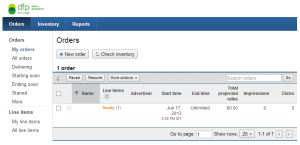
Key Features of DFP (Google Ad Manager)
Understanding DFP’s pivotal features gives insight into why it’s a preferred choice for many in the industry:
- Ad Inventory Management: DFP provides a robust platform for managing ad inventory across multiple channels, enabling publishers to control where and how ads appear on their sites. To effectively manage ad inventory, publishers need to implement a code snippet in the <head> section of their websites, which allows for precise targeting based on tags and categories.
- Advanced Targeting Options: It allows precise targeting based on user demographics, geography, browsing behavior, and more, ensuring that the right ads reach the right audience.
- Real-Time Bidding (RTB) and Programmatic Sales: DFP is integrated with programmatic advertising and RTB capabilities, enabling automated ad buying and selling processes.
- Revenue Optimization: With features like dynamic allocation, DFP helps publishers optimize their ad revenue by determining the most profitable ad combinations.
- Reporting and Analytics: Comprehensive reporting tools provide insights into ad performance, enabling data-driven decision-making.

Ad Networks in Google Ad Manager
Ad networks in Google Ad Manager is an advanced platform that allows publishers to comprehensively manage their ad inventory from one place. With this tool, publishers can easily monitor ad serving, optimize their performance, and maximize revenue.
Google Ad Manager offers two versions of its platform: free and paid, known as Google Ad Manager 360. The free version is ideal for smaller publishers who are just starting their adventure with ad management. Google Ad Manager 360, on the other hand, offers advanced features and technical support, making it an ideal solution for larger publishers and ad networks.
One of the key elements of Google Ad Manager is the ability to integrate with other Google products, such as AdSense and AdMob. This allows publishers to manage all their ad inventory in one place, which significantly simplifies the process of displaying ads and optimizing revenue. In addition, the platform offers advanced reporting and analysis tools that provide accurate information on ad performance, allowing for more informed decision-making.
Why DFP (Google Ad Manager) Stands Out
DFP’s significance in the ad tech world is attributed to several factors:
-
Integration with Google’s Ecosystem: Being part of Google’s ecosystem, it offers seamless integration with other Google products like AdSense and AdMob, providing a unified platform for ad management. In the context of the Scaled Partner Management program, ad networks must meet certain domain and asset ownership requirements to be eligible to be registered as subordinate entities. In case of any issues, publishers are encouraged to first attempt to resolve problems on their own before seeking technical support from Google.
-
Flexibility and Scalability: Whether for small blogs or large media outlets, DFP scales to meet diverse advertising needs, offering customization and flexibility.
-
Enhanced User Experience: DFP prioritizes the user experience by ensuring ads are relevant and non-intrusive, thereby maintaining the quality of the user’s interaction with the website.
-
Support for Multiple Ad Formats: From display ads to rich media, video, and mobile ads, DFP supports a wide range of ad formats.
-
Understanding DFP in the Context of Website Monetization
-
For publishers, DFP meaning transcends mere ad management; it’s a gateway to effective website monetization. By leveraging DFP’s functionalities, publishers can maximize ad revenues while maintaining a positive user experience. The platform’s sophisticated algorithms ensure that the most profitable ads are displayed, enhancing the potential for higher earnings.
Configuration and Integration of Google Ad Manager
Setting up and integrating Google Ad Manager is a key step to getting the most out of the platform. The setup process starts with creating an account and adding ad assets, such as websites, mobile apps, and video content. It’s important to define exactly where and how you want your ads to appear, allowing you to better manage your ad inventory.
Integrating Google Ad Manager with other Google products like AdSense and AdMob is incredibly easy thanks to the cohesion of the Google ecosystem. Combining these tools allows you to manage all your ad inventory in one place, making the process of serving ads and optimizing revenue much easier.
The next step is to add a piece of code to your sites, which allows you to track ad impressions and collect user data. This allows you to better tailor your ads to your audience, which increases their effectiveness. It is also worth taking advantage of the available support, which can help you solve any problems and optimize your settings.
Properly configuring and integrating Google Ad Manager is the foundation for effective ad management and maximizing revenue. With this tool, you can not only better control the display of your ads, but also get precise information about their performance, allowing you to make more informed decisions.
Private and Open Auctions in Google Ad Manager
Private and Open Auctions in Google Ad Manager are two key mechanisms that allow publishers to manage their ad inventory in real time. These advanced features allow them to use their ad space more efficiently and maximize revenue.
Private Auctions are available only to publishers who have direct agreements with Google. This allows them to offer their ad inventory to selected advertisers on preferential terms. Private Auctions give them more control over who can bid on your ad inventory, allowing for better targeting and increased efficiency.
Open auctions, on the other hand, are available to all publishers and advertisers, allowing for greater competition and potentially higher bids for ad impressions. In open auctions, ads are bid on in real time, allowing for the best bids for ad impressions. This allows publishers to maximize their revenue while ensuring that their ads are shown in the most relevant places.
Both types of auctions provide accurate information about ad impressions, such as price, impressions, and clicks. With this data, publishers can better understand which ads are generating the most profit and how to further optimize their advertising strategies.
In summary, Private and Open Auctions in Google Ad Manager are powerful tools that enable publishers to effectively manage their ad inventory in real time, resulting in higher revenues and better ad relevance to audiences.
Revenue Optimization with Google Ad Manager
Optimizing revenue with Google Ad Manager is a key aspect that allows publishers to maximize their profits from displaying ads. One of the most important tools in this process is dynamic allocation, which automatically selects the most profitable ad combinations. Thanks to this, the highest-value ads are displayed in the most appropriate places, which increases the potential revenue.
Google Ad Manager also offers advanced options for programmatic selling and real-time bidding (RTB). These features allow you to automate the process of buying and selling ads, which not only saves time but also increases the efficiency of your advertising campaigns. With RTB, ads are bid in real time, allowing you to get the best rates for ad impressions.
Another important element of revenue optimization is analysis and reporting. Google Ad Manager provides detailed reports that allow you to monitor ad performance and make data-driven decisions. Thanks to this, publishers can better understand which ads are generating the most profit and how to further optimize their advertising strategies.
It is also worth noting the integration with Google AdSense, which allows for an additional source of revenue. By combining these two tools, publishers can better manage their ad inventory and maximize profits from displaying ads on their sites.
To sum up, optimizing revenue from Google Ad Manager is a process that requires the use of advanced tools and strategies. With dynamic allocation, programmatic sales, real-time bidding, and detailed reporting, publishers can maximize their profits and effectively manage their ad inventory.
DFP and Waytogrow: Enhancing Digital Advertising Strategies
For those seeking expertise in maximizing the benefits of DFP, companies like Waytogrow provide invaluable assistance. Waytogrow’s expertise in digital advertising can help publishers navigate DFP’s complexities, optimizing their ad strategies for better performance and revenue growth.
In conclusion, DFP, now Google Ad Manager, is a cornerstone in the digital advertising industry, offering a comprehensive suite of tools for effective ad management and revenue optimization. Its role in the digital advertising ecosystem is indispensable, providing publishers and advertisers with a platform that caters to their diverse advertising needs while focusing on efficiency and user experience. Whether you’re new to DFP or looking to deepen your understanding, recognizing its capabilities is essential in leveraging the full potential of digital advertising.
Share on: