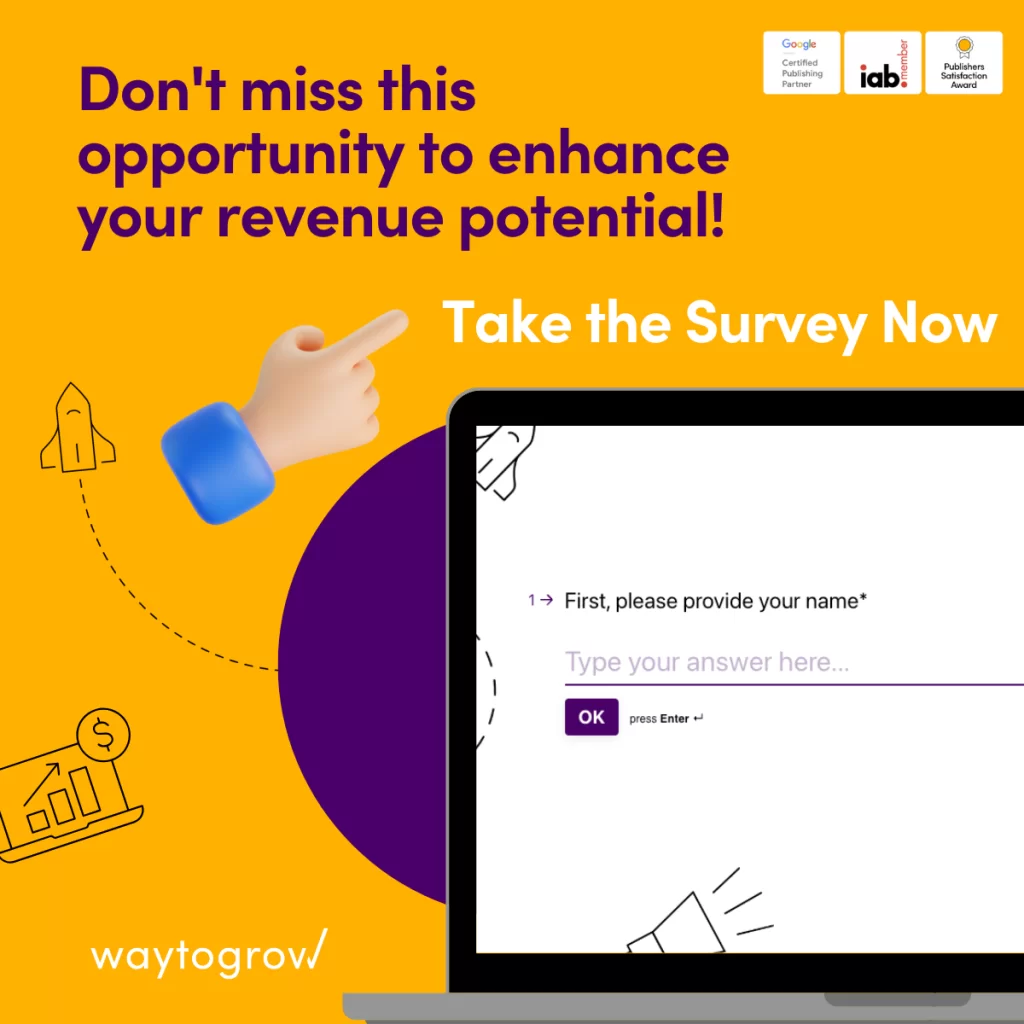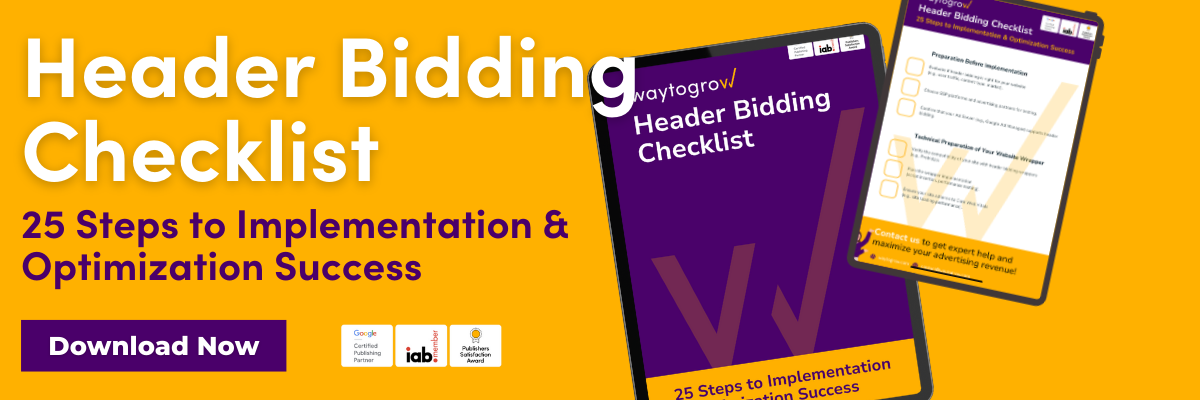As a publisher, you’re likely aware of the significant role ad revenue plays in growing your online platform. However, unforeseen challenges such as Google’s Confirmed Click Penalty can stunt this growth, leading to a reduction in both Click Through Rates (CTR) and ad impressions. Whether you’re already dealing with the Confirmed Click issue or looking to avoid it, understanding the issue thoroughly is essential.
In this blog post, we’re diving into the complexity of the Confirmed Click Penalty, its impact on your ad income, and the proactive measures you can take to avoid or rebound from its effects. Armed with the right knowledge and strategy, you can maintain a sturdy ad setup on your website, offer superior user experience, and protect your crucial revenue stream – the key to successful online business growth.
Decoding the Confirmed Click Penalty
Also referred to as a Two-Click or Double Click penalty, Confirmed Click is a strategy Google implemented to safeguard advertisers by verifying the real interest of users in the ads they engage with. This measure is particularly aimed at websites that attract a large volume of unintentional clicks, a considerable factor impacting online business growth.
The Confirmed Click process introduces a second verification step before directing users to the advertiser’s target URL. A user clicks on an ad, causing an interstitial “visit site” button to appear over the ad, requiring users to reaffirm their intent to proceed. While this confirmation generates revenue for the publisher, if the user decides against confirming, the publisher loses the revenue from the initial click.
What “Confirmed Click” Means
The term “Confirmed Click Penalty” arises from the requirement for users to verify their intention to click on an ad unit. The word “penalty” relates to the potential negative impact on a publisher’s revenue and ad performance due to decreasing CTRs, which could significantly affect online business growth.
Why Google Introduced Confirmed Click
Google introduced the Confirmed Click penalty primarily due to excessive invalid traffic, particularly accidental clicks. Google, along with other demand partners, is actively combating invalid traffic to create a more secure digital advertising ecosystem.
Google’s automated process activates the Confirmed Click feature when it detects a risk of accidental clicks due to the layout of the publisher’s website. Google’s Ad Placement Policies recommend maintaining a clear separation between ads and navigational elements, thereby preventing accidental ad engagement while users interact with the content.
Google’s dedication to enhancing user experience is also evident in their introduction of Core Web Vitals. One of these metrics, the Cumulative Layout Shift, penalizes sites with late-loading ads that disrupt page content, leading to accidental clicks. Fortunately, Waytogrow’s ad units are designed to eliminate this risk. By leveraging features such as lazy loading and asynchronous functionality, our ad units ensure that your site’s Core Web Vitals are not negatively impacted. Asynchronous functionality implies that the ad units operate on a separate layer from the website, allowing for independent loading. This means if ads load slowly, they do so in their own container, ensuring site load times are not affected, and your content loads as usual. This way, user experience remains optimal, and your site’s ranking in Google’s SERPs stays protected.
Below are some layout-related issues that can trigger Confirmed Click penalties:
- Insufficient space between ads and UI elements, navigation bars, or buttons.
- Making content appear as ads or using a similar design approach.
- Misleading headers above ads, such as “Recommended” or “Click Here,” instead of “Sponsored” or “Advertisement.”
- Content that reflows, jumps, or shifts during page load, causing accidental ad clicks.
- Identifying a Confirmed Click Penalty’s Impact on Your Ad Inventory
To detect if your ad inventory suffers from a Confirmed Click Penalty (also referred to as a Two-Click or Double Click penalty), the first warning sign would be a substantial drop in earnings without a similar decrease in traffic for an ad unit. This disparity can critically affect online business growth. Metrics like eCPM and CTR may show a steep decline while page impressions remain steady.
Clicking on your own ad inventory is against Google’s Guidelines. Therefore, to confirm if the Double Click penalty has been activated, you can:
- Check your site’s header code for the ad tag and look for the keyword ‘confirmedClickVisible.’
- Visit your account’s Policy Center and inspect the “Status” column, which lists all issues impacting ad serving on your site or app, including Confirmed Click.
- Preventing and Recovering from a Confirmed Click Penalty
To avoid and recover from a Confirmed Click penalty, follow these guidelines:
- Add padding to the top and bottom of ad slots to prevent accidental clicks.
- Clearly label ads and distinguish them from your website’s content.
- Use a fixed size for ad unit containers to avoid pushing content when ads load.
- Position ads away from navigational buttons and clickable content on your website.
- Declare sticky ads to prevent content jumping.
- Improve your site’s page speed to prevent delayed ad loading and unexpected appearances, causing accidental clicks.
Additionally, expanding your ad revenue sources beyond Google can soften the impact of a Confirmed Click or two-click penalty. A strategic approach to this is exploring options like header bidding. All Waytogrow ad units come pre-equipped with header bidding functionality, which opens up your ad space to a variety of advertisers, reducing your reliance on a single source. Further enhancing your potential for revenue growth, Waytogrow’s ad units draw advertising demand from over 30 SSP and DSP private partnerships. This vast network of partnerships introduces a level of competition among advertisers for your ad space, which can lead to better fill rates and higher CPMs, further bolstering the stability of your online business growth.
The duration for which Confirmed Clicks remain active on a site depends on Google’s evaluation schedule and the improvement in overall click quality. Google applies and removes the Confirmed Click feature based on the accidental click threshold. Once implemented, you cannot manually submit changes to Google for removal; you have to wait and see if your modifications have addressed the Confirmed Click feature.
The Confirmed Click Penalty can significantly undermine your ad revenue, a critical part of online business growth. However, its impact can be mitigated with an informed approach. By adhering to Google’s UX guidelines and following best practices, you can maintain a robust ad ecosystem on your website.
The Waytogrow team is here to ensure your website complies with the latest SEO, user experience, and page speed standards to avoid issues like the Confirmed Click penalty, while minimizing the risk from the dreaded confirmed click restriction. Our strategic approach focuses not just on growing your ad revenue but also on mitigating potential challenges. Contact us today, and let our experienced team assist you in crafting a unique strategy focused on enhancing your business with Waytogrow’s Digital Advertising Solutions.
Share on: